Assinare is a Rich Internet Application (RIA) that enables the integration of document digital signature on your ICT systems and business processes, in an simple, secure and interoperable manner.
Digital document signing is performed by a signature certificate present in eID cards, in other smartcards or supported USB tokens, using a computer equipped with a card reader.
The document's preview and signature demands that it is stored or previously downloaded to the signer's computer. Afterward it may be uploaded in order to be archived or shared online.
Assinare allows digital signature of a document as well as it simplification on download and upload, from and to, any kind of information system (web applications, web sites, web portals, document management, contract management, ERP, service desks, ...), ensuring effectiveness, security and confidentiality.
In order to integrate Assinare with your information systems and processes an integration interface (API) is supplied.
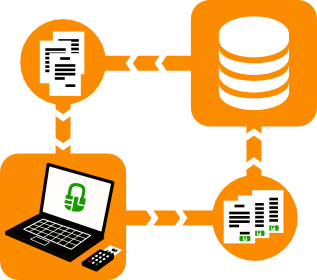

Add to the signature the reason of the signature, where it took place, contact details, etc.

A timestamp is added to the signature (by a certified entity) containing date and time at wich it ocurred.
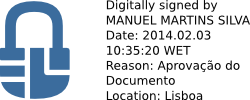
Default logo + signature's information
visible on the printed pages of the document.
eg: Assinare's logo + full name, with date and time of the signature.

User customized logo + signature's information
visible on the printed pages of the document.
eg: image chosen by the user + full name of the subscriber, with date and time of the signature.
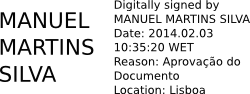
Signature's information visible on the printed pages of the document
eg: subscriber's name standing for the logo + full name of the subscriber, with date and time of the signature.
No information is visible on the printed pages of the document.

1 - Document Preview
2 - Existing signatures
3 - Signatures's position
4 - Number of existing signatures
5 - Navigation panel for document pages
6 - Support and About Assinare
7 - Data to costumize the signature
8 - Selection of signature's type
9 - Long Term Validation option
10 - Signing or canceling options
11 - Window Resize

smart card with active Signature Certification and a card reader

Internet access

Java SE RunTime
Environment 1.7+

document viewer
(Acrobat Reader)
Centralized installation and update;
Does not require acquisition of certificates and associated infrastructure;
No need for document printing, scanning or physical transport;
Eliminates signature's notarization;
Reduces litigation due to signatures' authentication and time certification.
Signature's process is optimized;
Customization and integration with the client's information systems;
Intuitive and user-friendly graphical interface;
Does not require specific software installation;
Works with most commonly used operating systems.
Nearly impossible to falsify a digital signature or the date/ time;
Signature procedure is confidential;
Digital signature in accordance with applicable law;
Control over document adulteration.